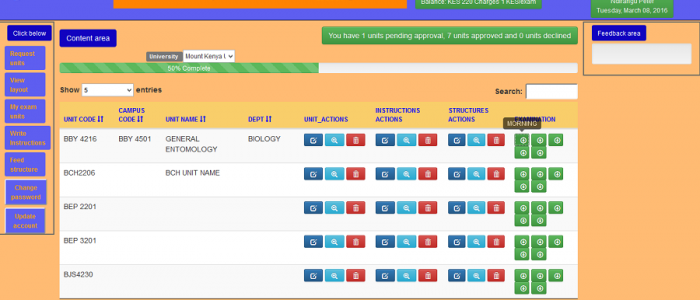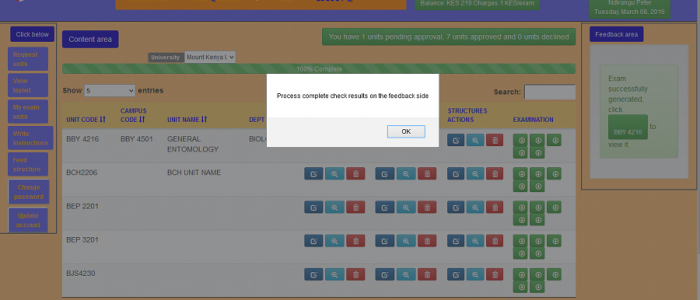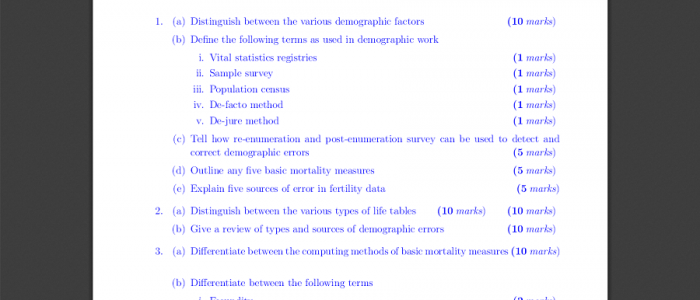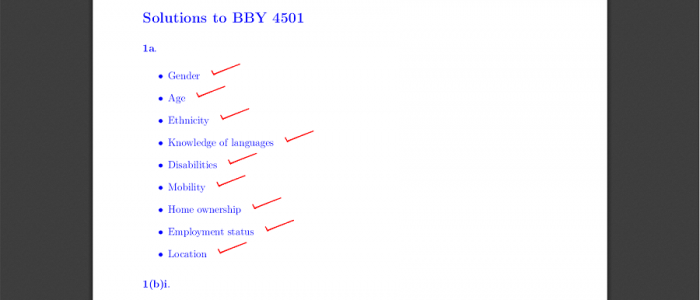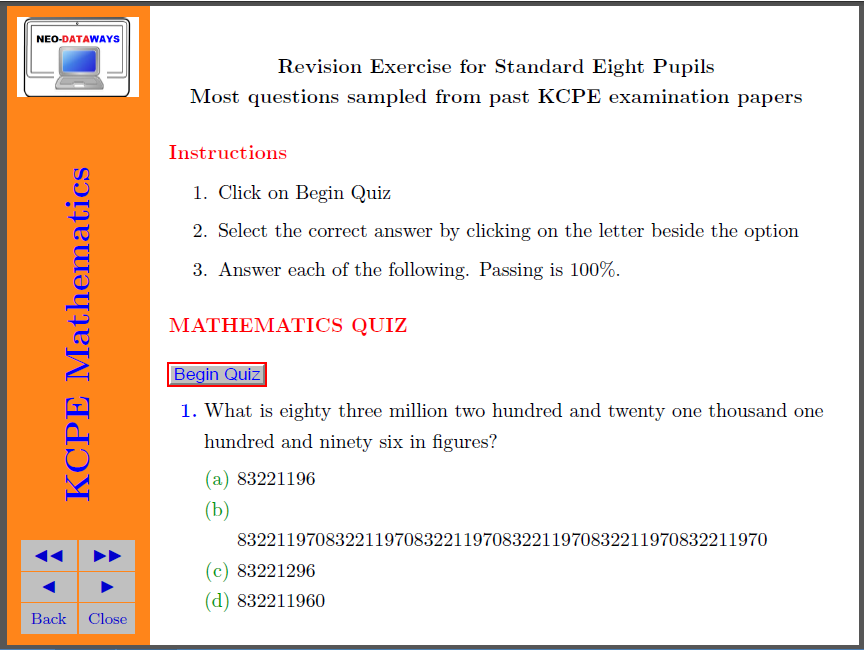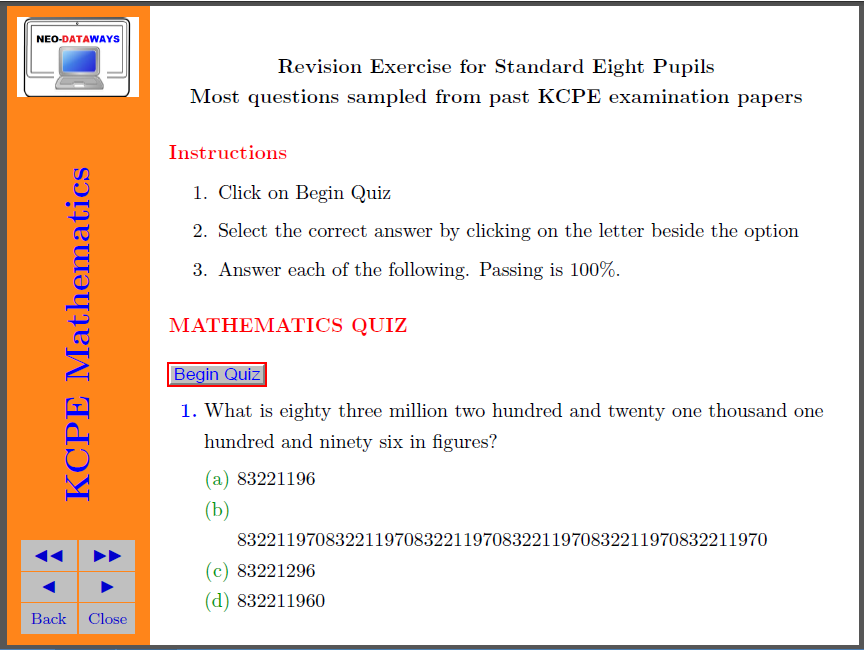 16
Dec
16
Dec
Pupils are provided with downloadable quizzes inform of PDF. The quizzes have emended answers. The pupil is expected to attempt the quiz and mark to get results. The correct answers are also provided by a click of a button.
Requirements.
- A Laptop or a Computer.
- Adobe acrobat (version 7 or above)
How to attempt:
- Download the copy from this site.
- Save it in your laptop, desktop etc.
- Open with a PDF reader ( preferable acrobat reader 7 or above).
- With the document open, read through the instructions.
- Click begin quiz to begin attempt.
- Click end quiz to end or stop attempts and get results for the attempt and respective percentage.
- Click on correct to let the document fill correct responses for every choice.
- Enjoy and let us have any feedback through our email : neodataways@gmail.com.
Download Sample Math Quiz