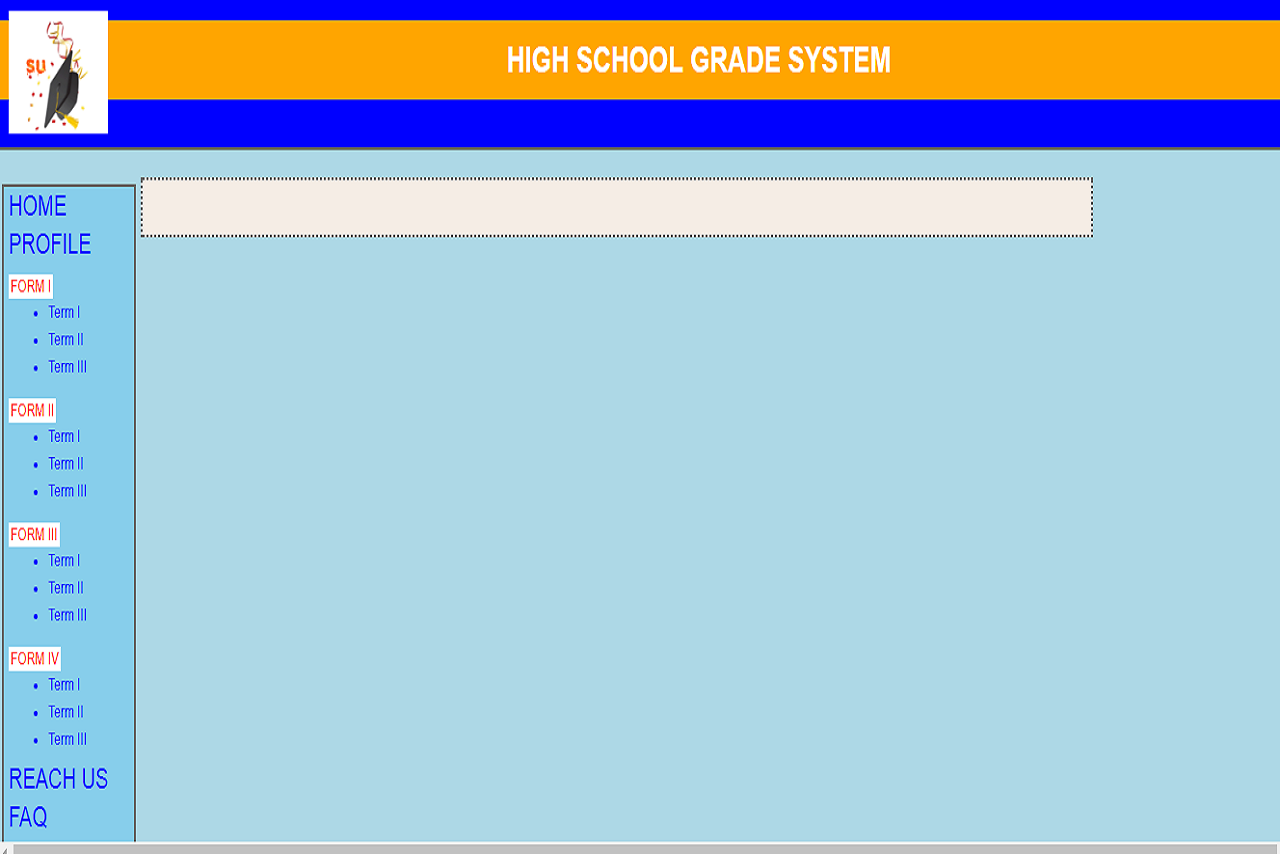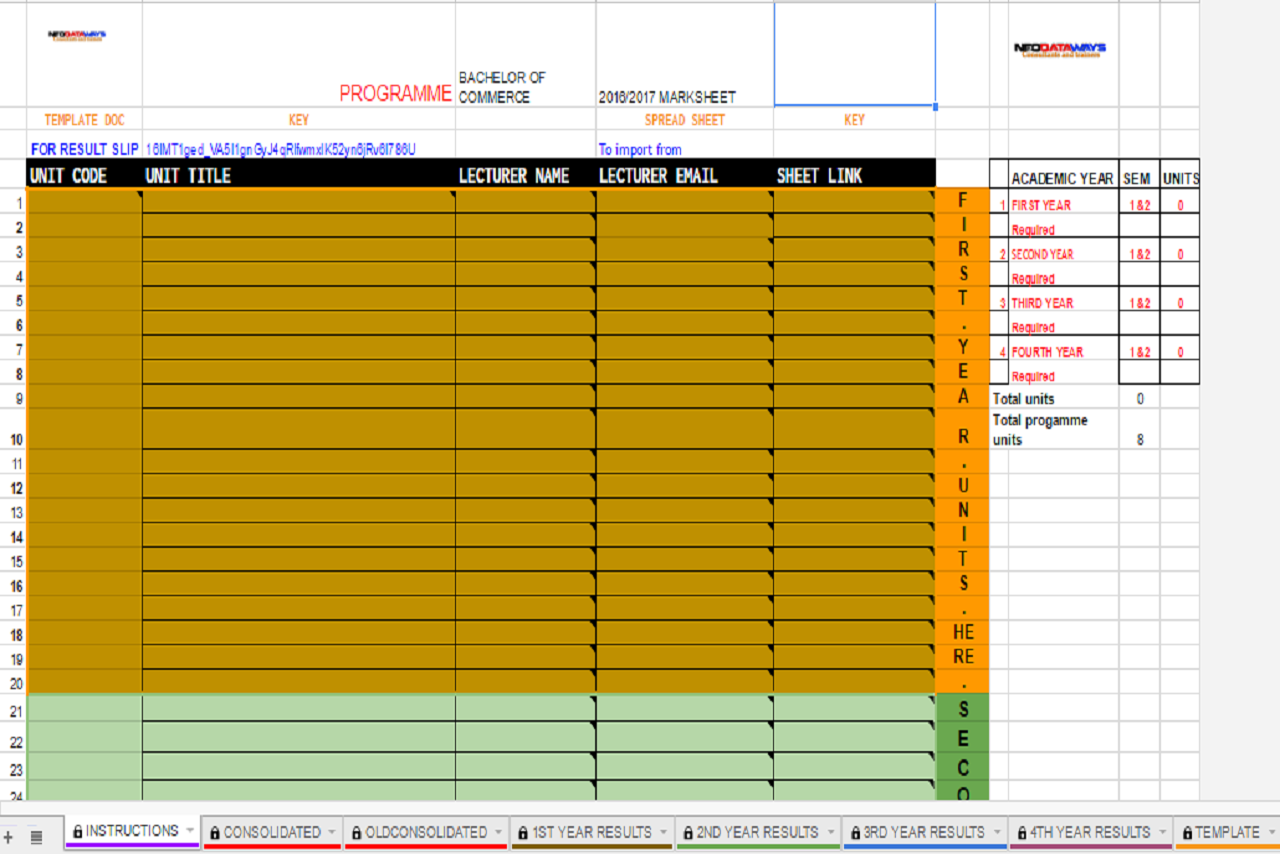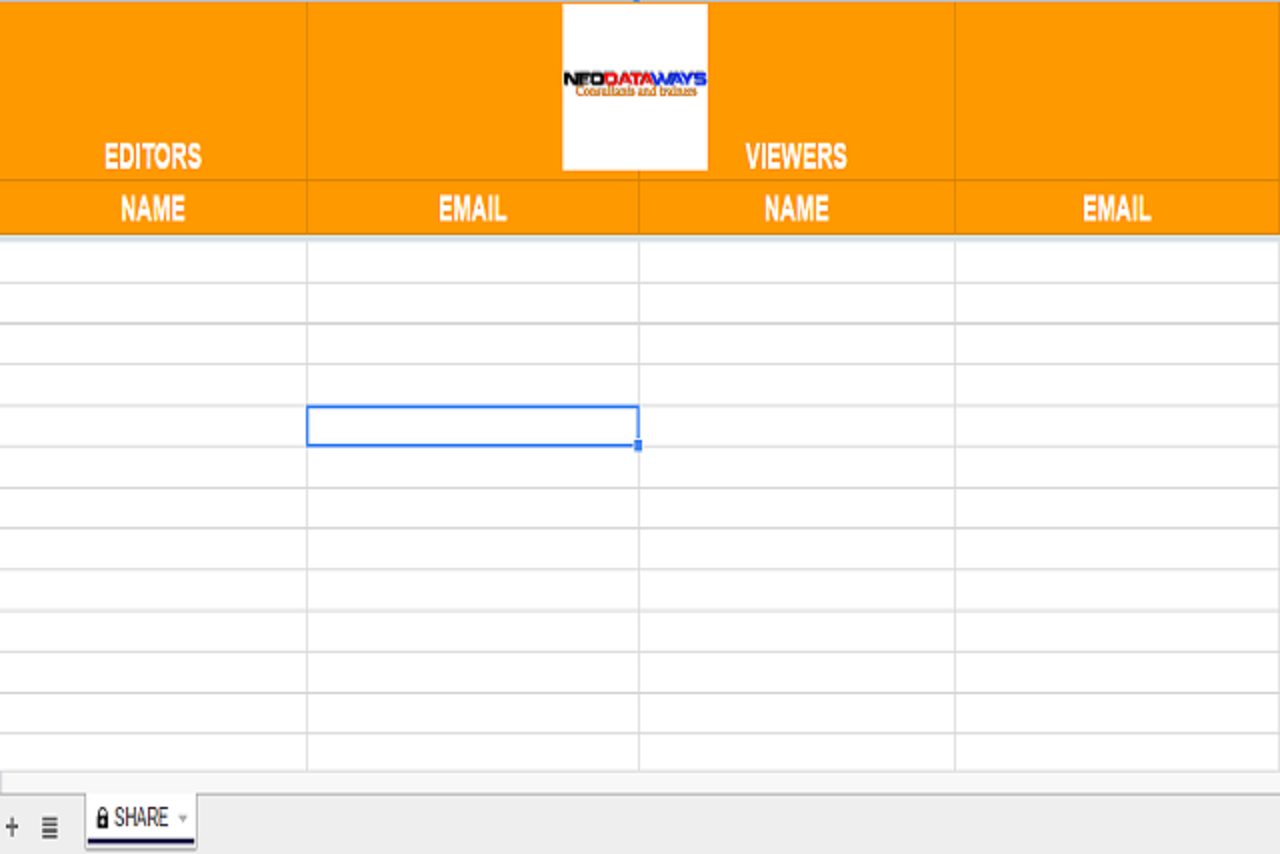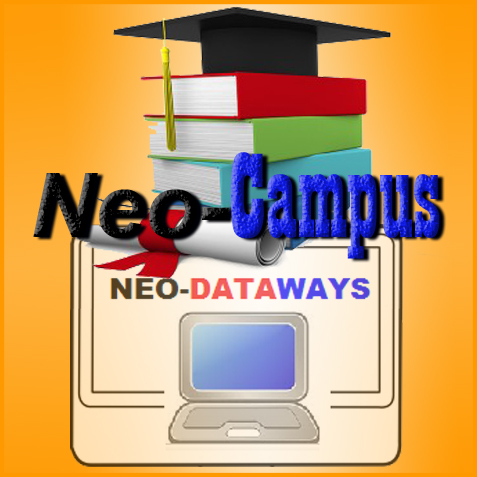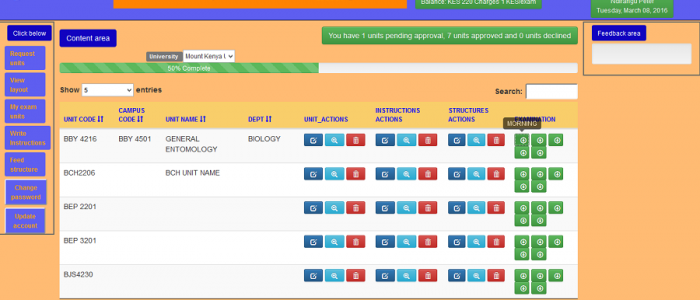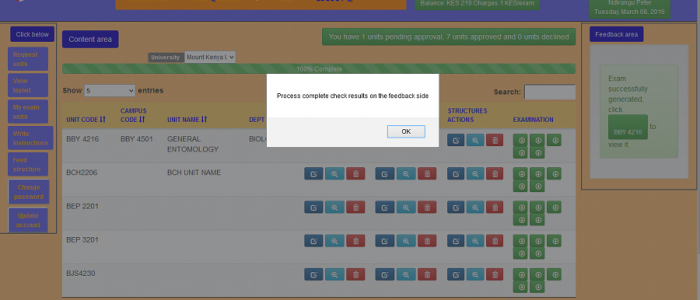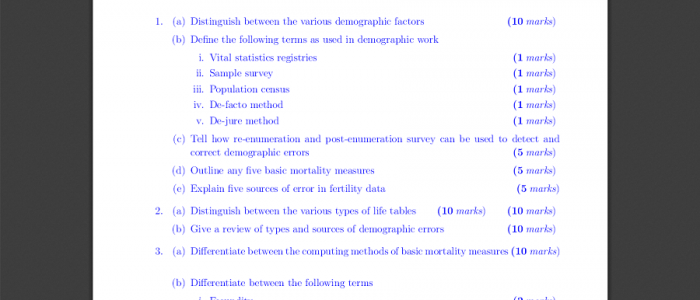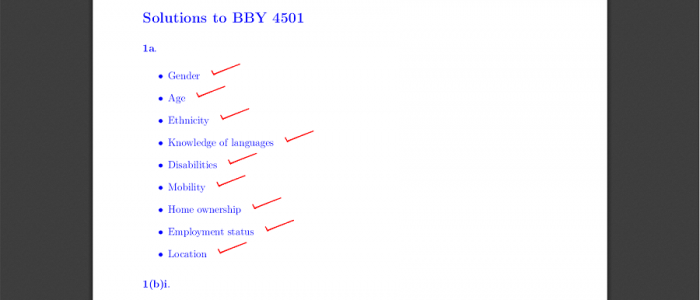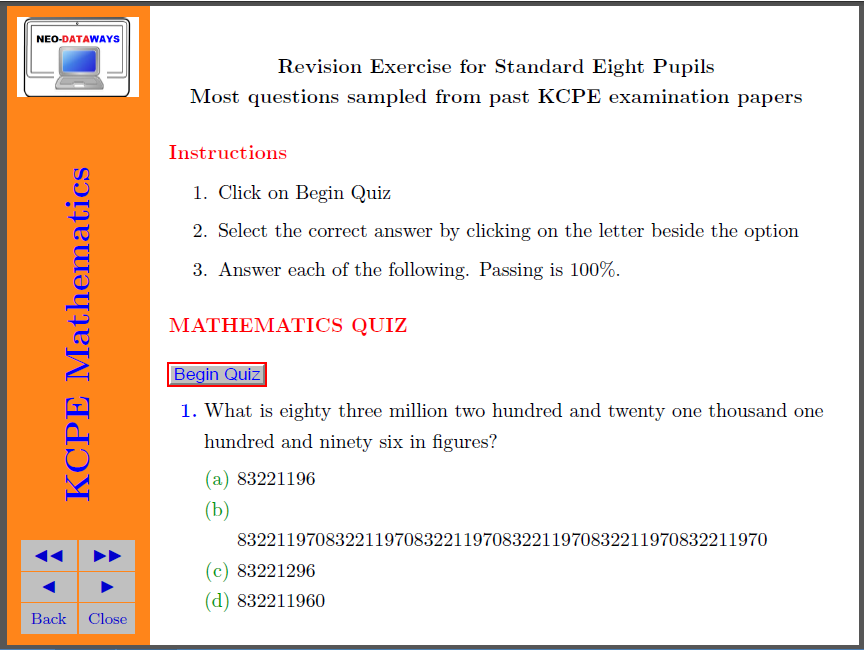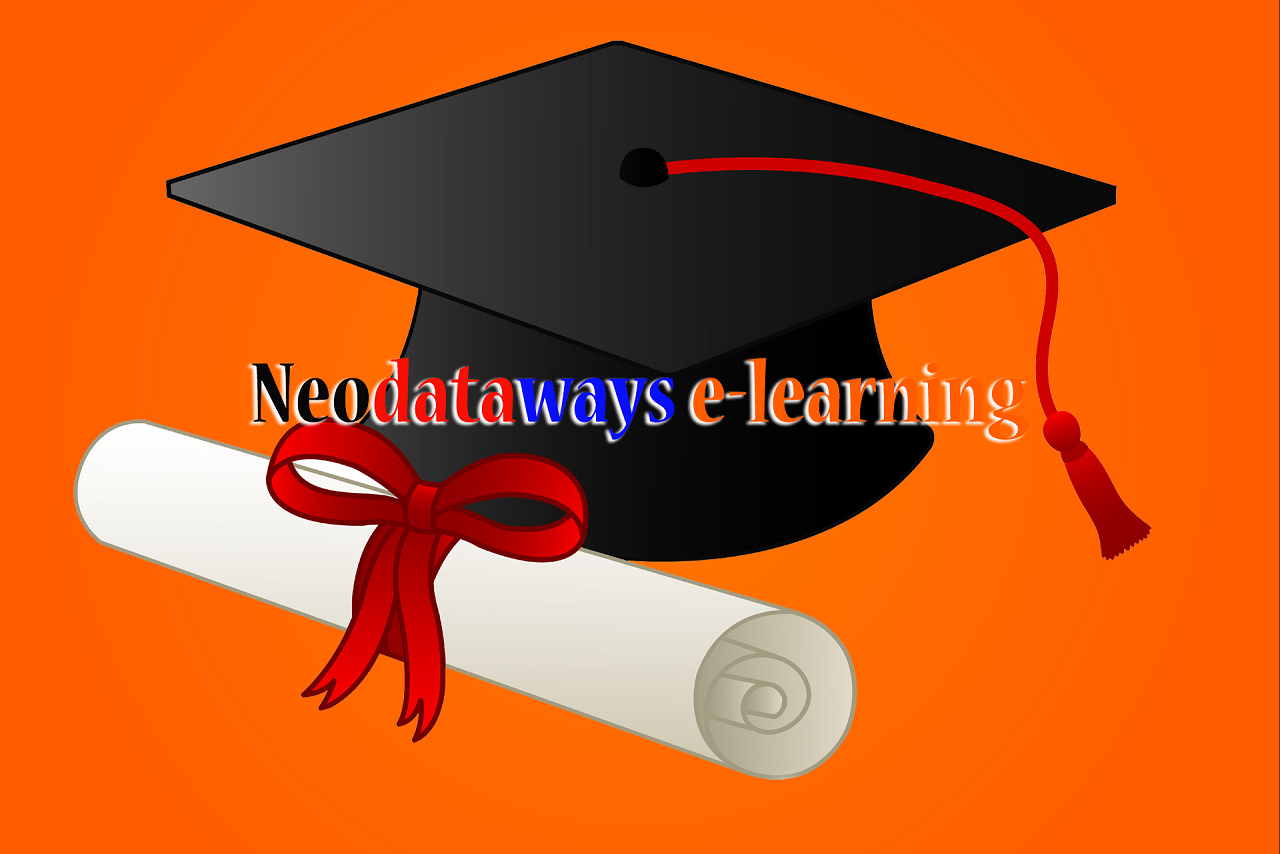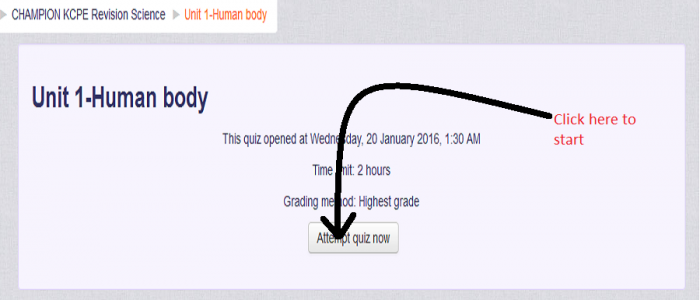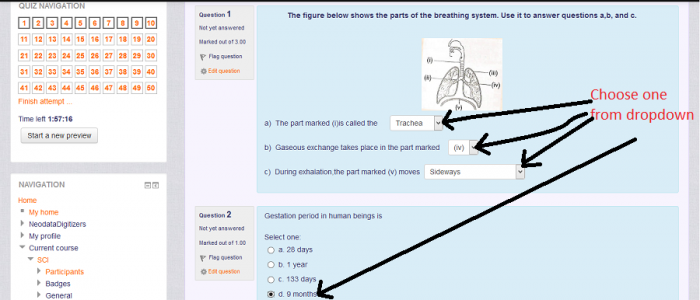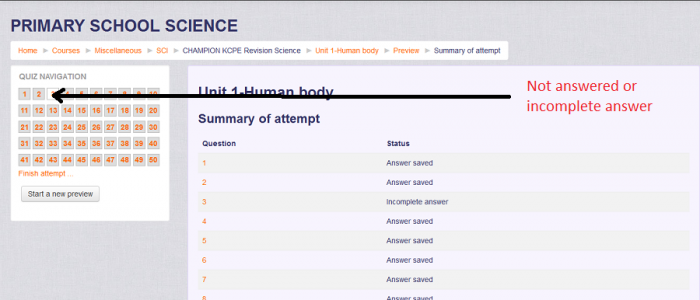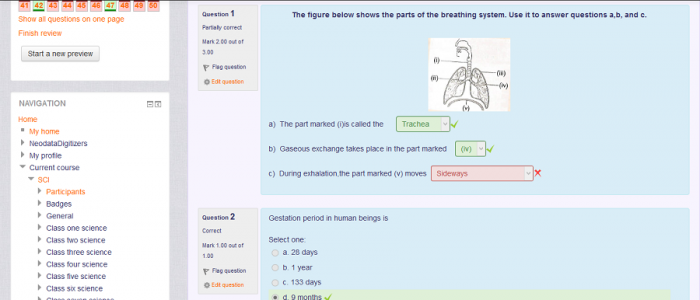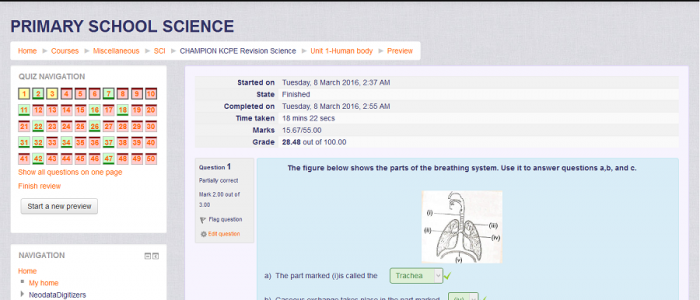Dear Parent or Guardian
Children can achieve well at school when their family and friends take an interest in their school and schoolwork. Getting involved in your child’s education, even in the simplest way, shows that you care about their school life. Often, the more supported a child feels at home, the more effectively he or she will learn at school. Whatever your lifestyle, or family situation, it is never too soon (or too late) to start helping a child develop a positive attitude towards learning.
We appreciates that time can be a factor in busy families but there are ways of being involved in your child’s education without feeling overwhelmed. If you are a non-resident parent, it is equally important to be involved in your child’s learning too. This can give your child far greater goals and inspire them to try their best where they can.
Education is the road that children follow to reach their full potential in life. Nelson Mandela once said that “Education is the most powerful weapon which you can use to change the world.”
How can you help your child revise and reduce exam stress?
Revision can be tough for both parents and children when exams are looming. Kids may find it hard to stay motivated and parents will often get tired of constantly nagging them to get work done.
But there are ways moms and dads can get involved that will help ensure the advice they’re giving isn’t going in, in one ear and out the other. Families, Friends and Neighbors also form part of child’s education. Think of a kid, is he/she schooling? Whether yes or no, how can you improve his or her education? This is providing the kid with a key to success.
This bother have now come to an end, NEO-DATAWAYS Consultants & Trainers are fully equipped to enhance your kid with every test at Primary Level in Class Seven and Eight under K.C.P.E curriculum. Quizzes are fully prepared and ready for the Kid to attempt in the following subjects. The questions are derived from past papers and other professional setters.
- English
- Kiswahili
- Science
- Social Study
- C.R.E
Mathematics and IRE quizzes are being set and soon they will be available.
How do I enroll my Child?
Simply click here and Register. After you have filled the form, we will activate your account within 24 hours and send you confirmation details to the email you email provided. You will be provided with one week free trial account which after that, if still interested to continue you will only pay Ksh 200 (two hundred shillings) per month per head.
Registered students/pupils
Registered members Login and access your enrolled subjects.
How do will the child Attempt quizzes?
- While logged in he/she will be able to see enrolled subject(s) listed,
- The child will Click on the subject they want to attempt the quiz from e.g. English.
- Then Click the link of the open quizzes.
- Then Click on Start Attempt
- The Attempt the questions with a countdown timer
- When done, they click next Finally click Submit and Finish.
- The Quizzes/Tests are marked instantly and the results and score presented on the screen.
NOTE:
- The first quiz is open in all subjects
- To pass the Quiz, the child must score at least 80%.
- If they score less than 80%, the system will give them time to revise for the same quiz for one (1) week before the same quiz is available for another attempt and the cycle continues.
- For the next succeeding quiz to appear they MUST pass the current one (Create a culture of revising).
- Once they go through all the quizzes (in about 2 months), you will be able to sit for a MOCK examination (which may be supervised) or otherwise.
Information to Parents/Guardians on Payment
- To have your kid enrolled, you are advised to subscribe for this service with as little as Ksh 200 per month per child. However, new members can request a 1 week free trial period before they start their subscription.
- Payment can be made via M-pesa to 0715973820 (Prof. John Kihoro)
- Once, you make your MPESA, payment, kindly send the transaction text to 0732792971 (Back up).
Educating a child is showering light to the family, society, Kenya and the whole world in general. Let us play part in the child future. This is why Neodataways Trainers and Consultants choose to lead by example.
- Neodataways E-Learning site: www.moodle.neodataways.co.ke
- Neodataways website: www.neodataways.co.ke
- Email : info@neodataways.co.ke
For Testing Purpose use the following credentials
Username: elearning
Password: Test+2016
At Neodataways e-Learning site
Note: This account may be used by different users to test and can lead to inaccessibility or conflict of operations. We prefer self-account.
Please tell a friend to tell a friend. Let’s all play a role.
______________________________________
Prof J. M. Kihoro
E-Learning Expert and Practitioner
_______________________________________
Enrollment form
Large preview